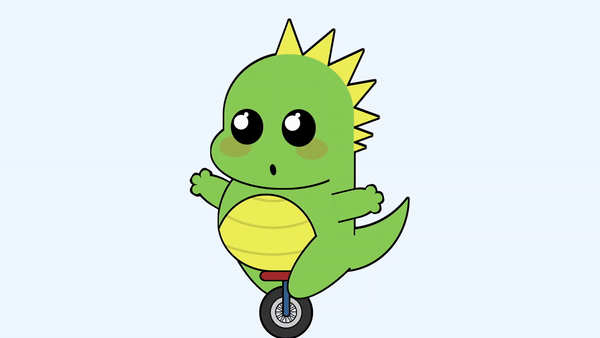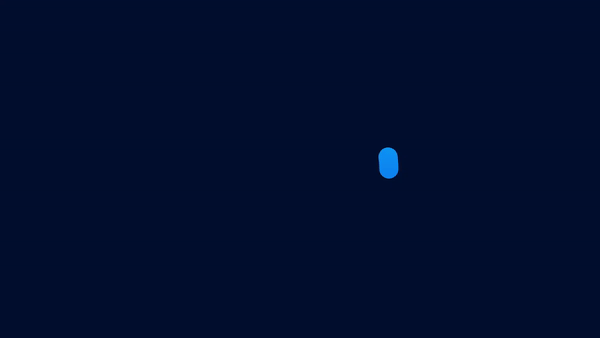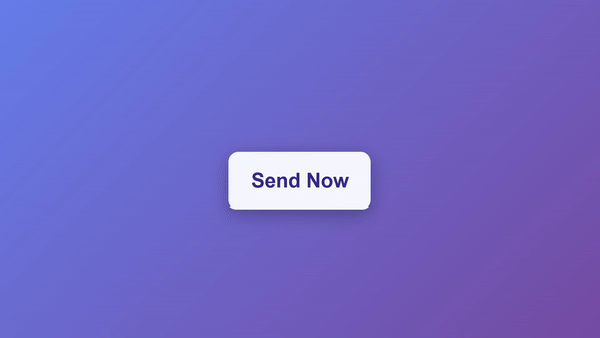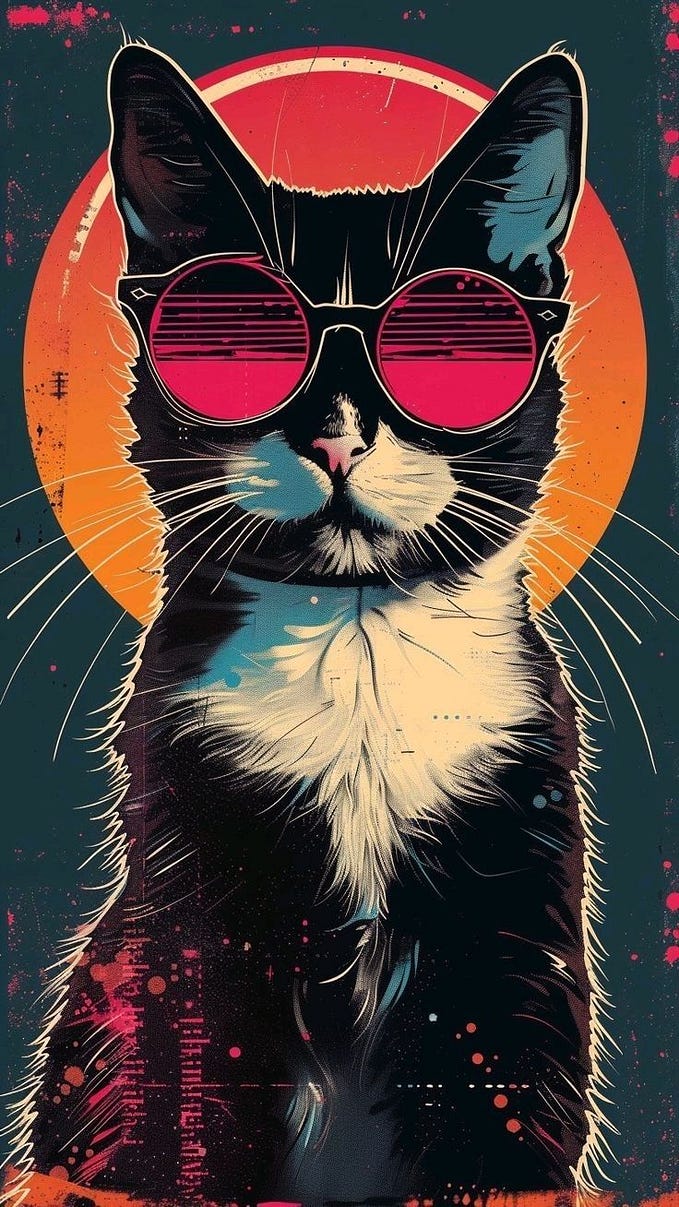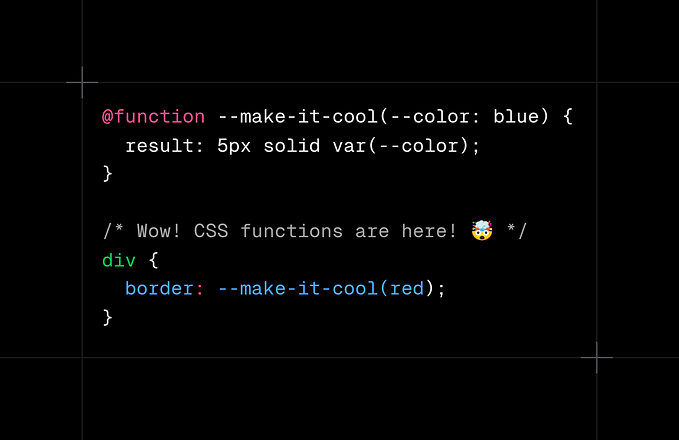Introduction
Welcome to Day 23 of the #100DaysOfCode challenge! Today, we’re diving into the world of frontend development by creating an exciting project: an animated rocket loader. This loader will not only enhance the visual appeal of your website but also provide a unique loading experience for your users. Let’s get started!
Step 1: Setting Up the Project
First, download the full source code from the provided link: source code download. Once downloaded, create a new directory for your project and extract the source code files into it.
Step 2: HTML Structure
Open the index.html file in your code editor. We’ll start by defining the basic structure of our HTML document. Copy and paste the following code:
<!DOCTYPE html>
<html lang="en">
<head>
<!-- Set character encoding and viewport -->
<meta charset="UTF-8">
<meta name="viewport" content="width=device-width, initial-scale=1.0">
<!-- Link to external stylesheet -->
<link rel="stylesheet" href="style.css">
<!-- Set title of the page -->
<title>Animated Rocket Loader</title>
</head>
<body>
<!-- Rocket loader container -->
<div class="rocket-loader">
<!-- Rocket object -->
<div class="rocket">
<!-- Rocket extras for decoration -->
<div class="rocket-extras"></div>
<!-- Jet animation -->
<div class="jet"><span></span></div>
</div>
</div>
</body>
</html>Step 3: Styling with CSS
Now, let’s add some styles to make our rocket loader visually appealing. Open the style.css file. We’ll include styles for the rocket loader, rocket, jet, and animations. Copy and paste the provided CSS code.
/* Import Google Fonts */
@import url("https://fonts.googleapis.com/css?family=Ubuntu:400,400i,700,700i");
/* Resetting default margin, padding, and box-sizing */
*,
*:before,
*:after {
margin: 0;
padding: 0;
word-break: break-all;
box-sizing: border-box;
}
/* Set base font size */
html {
font-size: 10px;
}
/* Body styles */
body {
font-family: "Ubuntu", sans-serif;
color: #6e6e6e;
font-size: 1.6rem;
}
/* Ensure header and footer are displayed as block elements */
header,
footer {
display: block;
}
/* Link styles */
a,
a:link,
a:visited {
color: #4d4d4d;
text-decoration: none;
}
/* Image styles */
img {
border: 0;
}
/* Remove default list styles */
ul {
list-style: none;
}
/* Centering container */
.center {
margin: auto;
width: 110rem;
}
/* Styles for the rocket loader */
.rocket-loader {
/* Animation for moving particles */
-webkit-animation: moveParticles 6s linear infinite;
animation: moveParticles 6s linear infinite;
/* Background gradients */
background: linear-gradient(90deg, gray, transparent 10%) 0 20%/180% 0.2rem repeat-x, linear-gradient(90deg, gray, transparent 20%) 0 80%/150% 0.2rem repeat-x, linear-gradient(90deg, gray, transparent 5%) 0 65%/100% 0.2rem repeat-x, linear-gradient(90deg, gray, transparent 5%) 0 40%/220% 0.2rem repeat-x, linear-gradient(0, white, white);
/* Border and shadow */
border: 1px solid rgba(0, 0, 0, 0.1);
border-radius: 50%;
box-shadow: inset 0 0 60px 0 rgba(0, 0, 0, 0.1);
/* Size and positioning */
height: 125px;
left: 50%;
overflow: hidden;
position: absolute;
text-align: center;
top: 50%;
transform: translate(-50%, -50%);
width: 125px;
}
/* Content before the rocket loader */
.rocket-loader::before {
/* Blink animation */
-webkit-animation: blink 1s infinite;
animation: blink 1s infinite;
bottom: 6%;
content: "Loading..."; /* Text content */
font-size: 12px;
left: 0;
position: absolute;
right: 0;
}
/* Styles for the rocket */
.rocket {
/* Animation for moving rocket */
-webkit-animation: moveRocket 2s linear infinite;
animation: moveRocket 2s linear infinite;
/* Background gradient */
background: lightgray;
background: linear-gradient(#990000, red, #990000);
/* Border and positioning */
border-left: 3px solid rgba(0, 0, 0, 0.4);
border-radius: 50%/30%;
height: 15%;
left: 50%;
position: absolute;
top: 50%;
transform: translate(-50%, -50%);
width: 35%;
}
/* Pseudo-elements for rocket */
.rocket::before,
.rocket::after {
content: "";
position: absolute;
}
/* Pseudo-element before rocket */
.rocket::before {
/* Animation for rotating fins */
-webkit-animation: rotateFins 1s infinite;
animation: rotateFins 1s infinite;
/* Background gradient */
background: #bababa;
background: linear-gradient(#990000, red, #990000);
/* Border and positioning */
border: 2px solid transparent;
border-radius: 0 50% 50% 0;
height: 140%;
top: 50%;
transform: translate(0, -50%);
left: 6px;
width: 20%;
}
/* Pseudo-element after rocket */
.rocket::after {
/* Border styles */
border: 7px solid transparent;
border-left: 14px solid rgba(0, 0, 0, 0.4);
border-radius: 15%;
/* Positioning */
right: -16px;
top: 2px;
}
/* Styles for rocket extras */
.rocket-extras {
/* Animation for moving extras */
-webkit-animation: moveExtras 1s infinite;
animation: moveExtras 1s infinite;
/* Background and size */
background: rgba(0, 0, 0, 0.4);
height: 2px;
left: 12px;
margin: -2px 0 0;
position: absolute;
top: 50%;
transform: translate(0, -50%);
width: 10px;
}
/* Pseudo-elements for rocket extras */
.rocket-extras::before,
.rocket-extras::after {
content: "";
position: absolute;
}
/* Pseudo-element before rocket extras */
.rocket-extras::before {
/* Background */
background: white;
/* Border and positioning */
border-radius: 50%;
height: 5px;
right: -7px;
top: -1px;
width: 5px;
}
/* Pseudo-element after rocket extras */
.rocket-extras::after {
/* Background and border */
background: #cc0000;
border-top: 1px solid #660000;
/* Positioning */
height: 1px;
left: -10px;
top: 1px;
width: 6px;
}
/* Styles for the jet */
.jet {
/* Size and positioning */
height: 10px;
left: -10px;
position: absolute;
top: calc(50% - 5px);
width: 10px;
}
/* Pseudo-elements and span for the jet */
.jet::before,
.jet::after,
.jet span {
/* Animation for moving smoke */
-webkit-animation: moveSmoke 0.3s infinite;
animation: moveSmoke 0.3s infinite;
/* Background, size, and positioning */
background: #e09100;
border-radius: 50%;
content: "";
filter: blur(2px);
height: 8px;
left: -6px;
opacity: 1;
position: absolute;
transform: translate(0, 0) scale(1);
top: 1px;
width: 15px;
}
/* Pseudo-element after jet */
.jet::after {
/* Animation delay */
-webkit-animation-delay: 0.1s;
animation-delay: 0.1s;
}
/* Span within jet */
.jet span {
/* Animation delay */
-webkit-animation-delay: 0.2s;
animation-delay: 0.2s;
}Step 4: Adding Animation Keyframes
To bring our rocket loader to life, we need to define keyframes for various animations. These keyframes will control the movement of the particles, rocket, fins, and smoke. Copy and paste the animation keyframes provided in the CSS file.
/* Keyframes for moving particles animation */
@-webkit-keyframes moveParticles {
100% {
background-position-x: -500rem;
}
}
@keyframes moveParticles {
100% {
background-position-x: -500rem;
}
}
/* Keyframes for moving rocket animation */
@-webkit-keyframes moveRocket {
0%,
100% {
transform: translate(-50%, calc(-50% - 1rem));
}
50% {
transform: translate(-50%, calc(-50% + 1rem));
}
}
@keyframes moveRocket {
0%,
100% {
transform: translate(-50%, calc(-50% - 1rem));
}
50% {
transform: translate(-50%, calc(-50% + 1rem));
}
}
/* Keyframes for rotating fins animation */
@-webkit-keyframes rotateFins {
0%,
100% {
height: 140%;
}
50% {
border-top: 2px solid #660000;
border-bottom: 2px solid #660000;
height: 110%;
}
}
@keyframes rotateFins {
0%,
100% {
height: 140%;
}
50% {
border-top: 2px solid #660000;
border-bottom: 2px solid #660000;
height: 110%;
}
}
/* Keyframes for moving extras animation */
@-webkit-keyframes moveExtras {
0%,
100% {
transform: translate(0, calc(-50% + 0.1rem));
}
50% {
transform: translate(0, calc(-50% - 0.1rem));
}
}
@keyframes moveExtras {
0%,
100% {
transform: translate(0, calc(-50% + 0.1rem));
}
50% {
transform: translate(0, calc(-50% - 0.1rem));
}
}
/* Keyframes for moving smoke animation */
@-webkit-keyframes moveSmoke {
100% {
filter: blur(3px);
opacity: 0;
transform: translate(-40px, 0) scale(2);
}
}
@keyframes moveSmoke {
100% {
filter: blur(3px);
opacity: 0;
transform: translate(-40px, 0) scale(2);
}
}
/* Keyframes for blinking animation */
@-webkit-keyframes blink {
0%,
100% {
opacity: 1;
}
50% {
opacity: 0.2;
}
}
@keyframes blink {
0%,
100% {
opacity: 1;
}
50% {
opacity: 0.2;
}
}Step 5: Testing and Tweaking
Save all your files and open the index.html file in your web browser. You should see the animated rocket loader in action! Play around with the CSS styles and animation keyframes to customize the loader according to your preferences. You can adjust colors, sizes, and timings to achieve the desired effect.